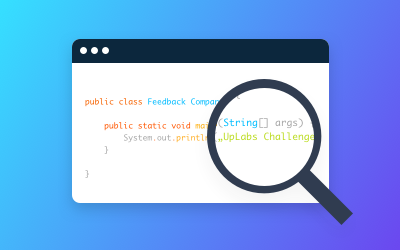Google Seller Ratings
Everything you need to know about Google Seller Ratings – the yellow stars in Google!
Topics we will cover:
What are Google Seller Ratings?
Why are they important?
How to enable Seller Ratings for my business?
How can I check if my Seller Ratings are showing?
Why are my Seller Ratings not showing?
Why are my Seller Ratings not always appearing?
What are Google Seller Ratings?
In simple words: Google Seller Ratings are yellow stars displayed alongside your paid advertising in Google – aka Google Ads.
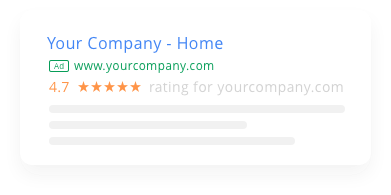
The Google stars are based on reviews from real customers and are only displayed if collected from trusted parties, like feedback company. However, stars collected from other third-parties such as Yelp, Facebook or TripAdvisor will not be taken into consideration for Google Seller Ratings.
Why are they important?
Seller Ratings give you a significant advantage when it comes to Google search results. By displaying yellow stars in your paid Ads, you immediately demonstrate that you are a trusted business by giving the searcher a sense of trust and creditability.
Google Seller Ratings Benefits
More visibility
Google Seller Ratings are the best way to assist the searcher to find a trusted business online. Stars inform potential buyers already before they have even seen your website that you deliver quality products or services. Besides, yellow stars also make your ads visually more attractive which really helps to stand out in Google.
Higher performing Ad Campaigns
People trust online reviews as much as they trust recommendations from friends and family. It shouldn’t come as a surprise then that Ads that display these star ratings see an increase of 17% in Click-through-Rates (according to a Google study)
Increased Quality Score & Less Costs
Higher Click-through-Rates lead to lower Cost-per-Click that you pay for your Ads. Google determines your Cost-per-Click by giving you a Quality Score. The Quality Score consists of 3 factors, keywords, landing page and the Ads themselves. Based on your CTR, Google then establishes the quality for your Ads. Consequently:
- HIgher CTS = HIgher Quality Score
- Higher Quality Score = Reduces Ad spend
Higher Conversion & More Profit
Website visitors mainly care about 3 factors when searching for a business online:
- Is the product/service the right fit?
- Is the price fair?
- Can I trust this business?
Due to the Seller Ratings your website visitors have already established that you are a trusted business and that other customers have had positive experiences with you.
How to enable Seller Ratings for my business?
To enable Seller Ratings for your business you’ll need to meet some Google requirements:
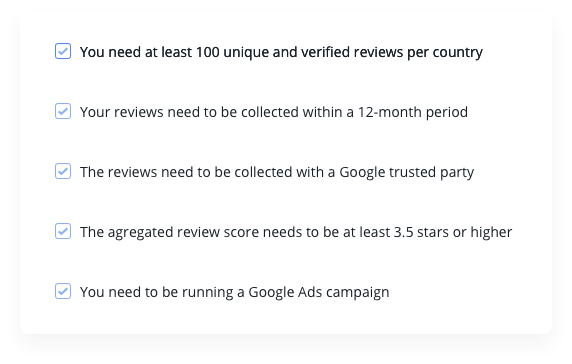
How can I check if my Seller Ratings are showing?
You can always check yourself it your yellow stars are appearing in your Ads by checking the Seller Rating feed. Follow the link below and exchange {yourwebsite} with your website’s URL.
https://www.google.com/shopping/ratings/account/lookup?q={yourwebsite}
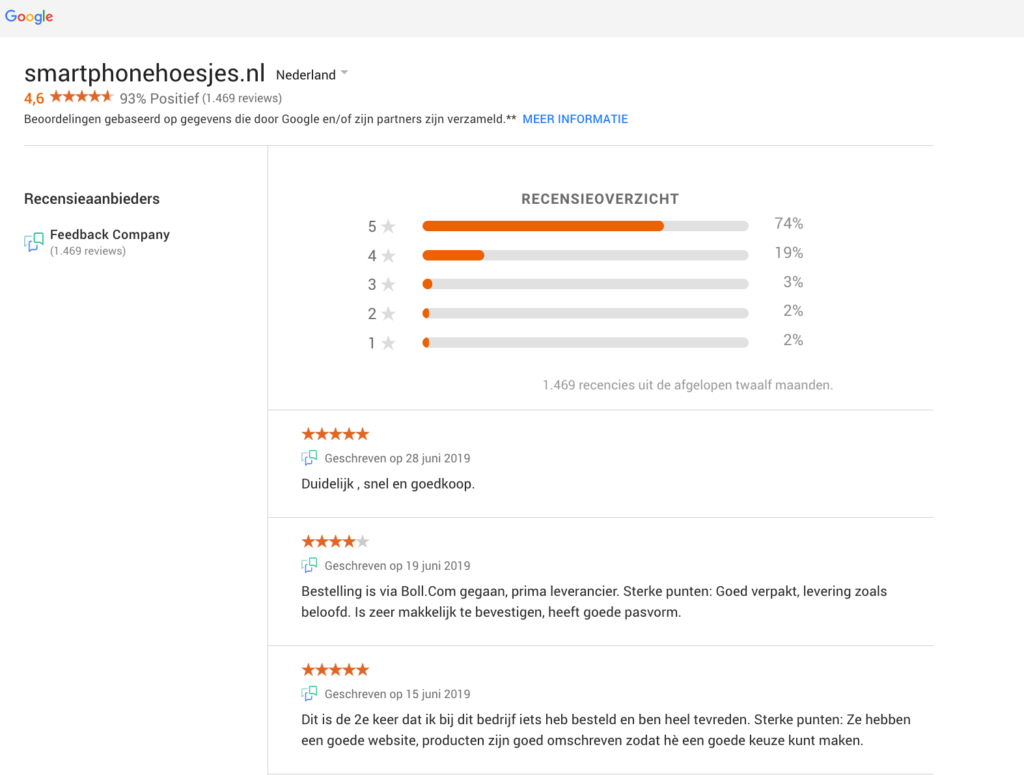
Why are my Seller Ratings not showing?

Google Guidelines Issues
Make sure that you have actually met Google’s requirements for Seller Ratings:
- 100 unique reviews (although we recommend having more)
- written within a 12 month period
- minimum score of 3.5 stars
Let’s assume the following scenario. Company ABC located in the Netherlands sells iPhone accessories in the Netherlands, UK and Germany. Company ABC has in total 270 reviews collected from the past 3 years. For Company ABC to be eligible for Seller Ratings following must be the case:
100 reviews from each country (Netherlands, Germany and UK). The review score in each country must be at least 3.5 or higher.
Google Campaign Issue
You might be having the following issues with your Ads Campaign:
Campaign Type
Your Seller Ratings will only show if your campaign type is: Search Network with Display Select with Subtype all features or Search Network only with subtype all features.
Be patient
It can take Google up to 6 weeks to recognize that you have collected 100 reviews. Be patient and continue collecting even more reviews.
Your Ads position and Ad Rank aren’t high enough
Your Ad quality could have an impact on whether or not Seller Ratings appear alongside your ads. Seller Ratings only appear in search results if your Ad rank as well as your bid and position are high enough. Google hasn’t officially announced how high your Ad Rank should be, but we suggest aiming for at least a 7 or higher.
Why are my Seller Ratings not always appearing?
Have you noticed that your Seller Ratings are sometimes appearing and sometimes they are not? If you are certain that you met all requirements for Seller Ratings to appear then there is no reason to panic. Here are the reasons why the stars only sometimes appear in search results:
- Based on the intent of the query, Google decides the best time to display Seller Ratings.
- Cached results as well as the recency of the search might be affecting your Seller Ratings.
- Constantly searching for the same keyword(s) will affect both paid and organic results shown in Google.