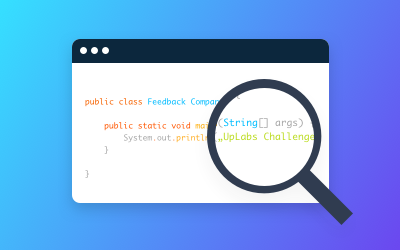Dragana Dokic
Business Developer
Why set up a Facebook Shop? Simple, you don’t want to miss out on the opportunity of exposing your products to approximately 1.49 billion active users a day!
Facebook users spent on average 20 minutes per day scrolling down their time line – informing themselves about new trends AND new products. This gives you the opportunity to increase your visibility, promote your products and eventually gain more customers.
The great thing about the Facebook Shop is:
- It’s completely free
- And extremely easy to set up
So, let’s get started!
#1: Find the ‘shop’ tab on the left side bar of your Facebook business page.
Click on the ‘shop’ tab to list your products on your Facebook business page.
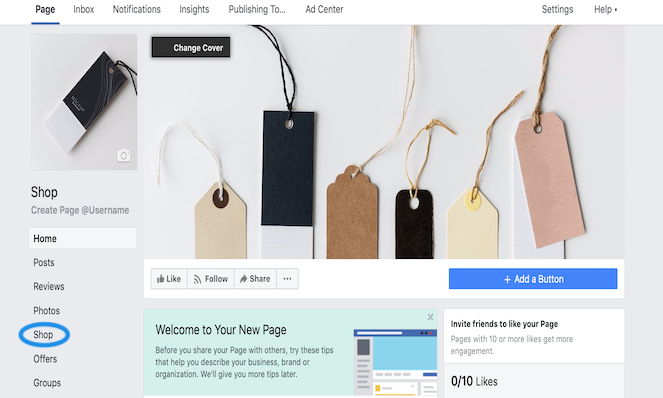
#2: Accept the Merchant Terms and Policies.
After clicking on the ‘shop’ tab, Facebook will ask you to accept their Merchant Terms and Policies. I recommend reading those carefully – they include essential information about the types of products you can sell, certain Facebook policies that you should be aware of etc.
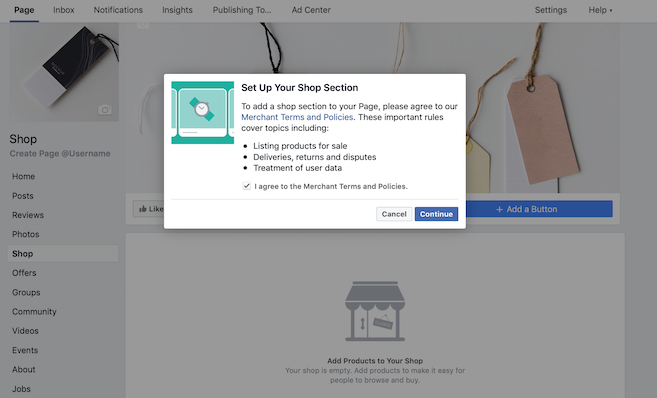
#3: Add a Checkout Method
Once you agreed to the terms, you get to decide how your customers can buy your products. For the sake of this guide, I chose the ‘check out on another website’–option. However, you can also choose between the ‘message to buy’-option or ‘check-out on Facebook’-option.
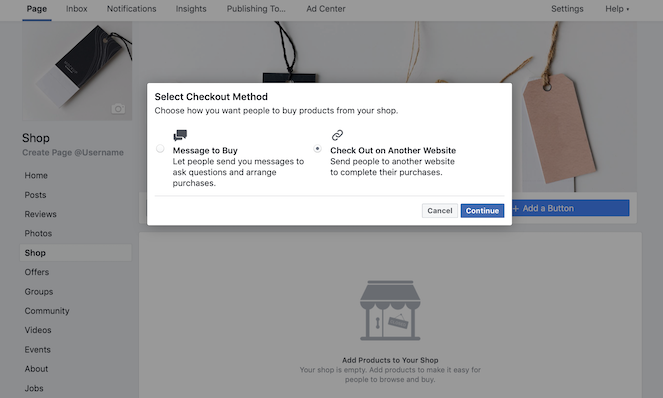
#4: Choose currency
Set the currency for your products.
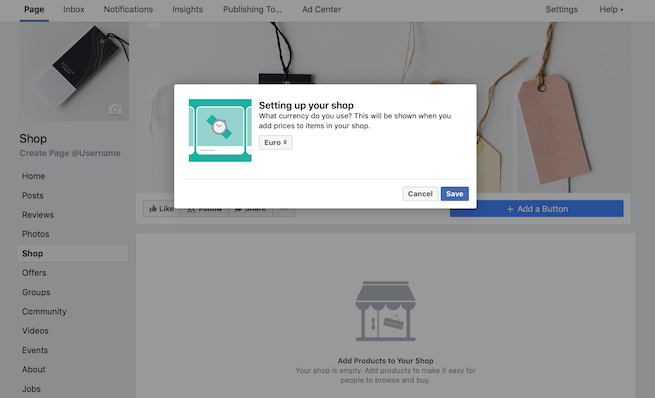
#5: Add a Shop description
Now you are all set and ready to add your products you want to sell to your customers. Before you do that – you might want to add a short description of your shop.
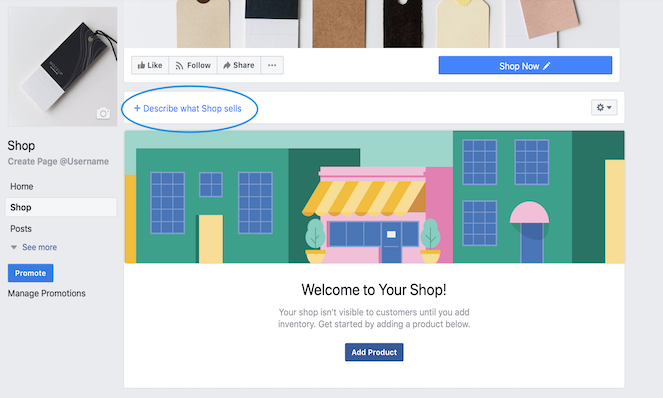
#6: Start adding your products
Click on ‘Add Products’ and start filling out the information carefully. You might want to read Facebook’s recommended photo guidelines to ensure a high quality Facebook Shop.
If you want your followers to see that you added a new product to your shop – make sure you check the ‘share the product on your Page’ button. It will be automatically posted on your timeline once Facebook has approved your product.
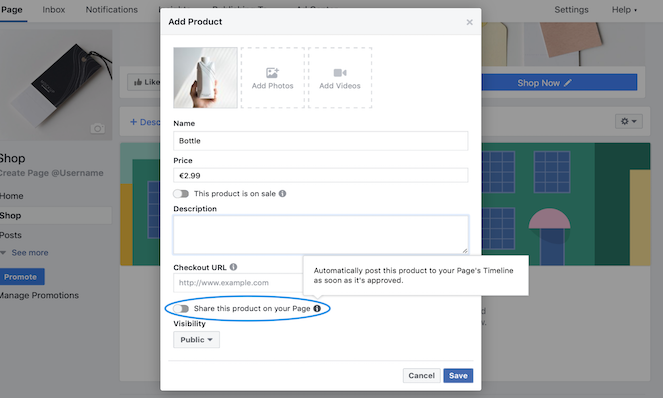
#7: All done!
You can now continue adding your products to your Facebook Shop.
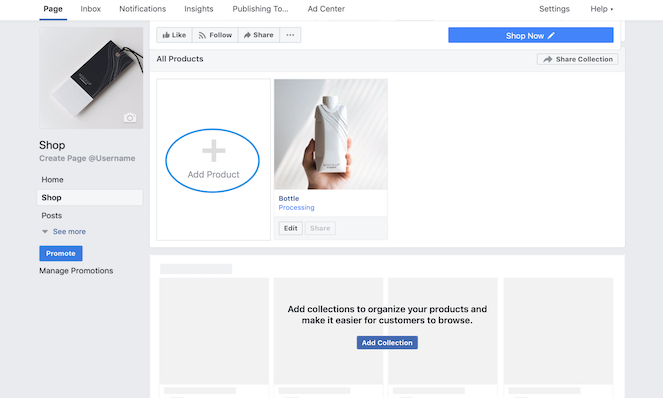
*If you don’t want to add your products manually and you are running your online shop with platforms such as Shopify and Magento you can easily link your products to the Facebook Shop. As each platform has different rules, you should follow Facebook’s instructions.
And while you are at it – check out our other blog ‘How important are Facebook reviews?’